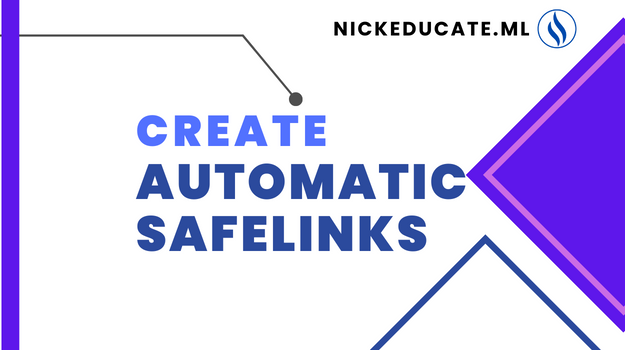Template scripts, such as SafeLinks or automated download redirects, are well-known for their ability to increase the number of page visits as well as cash generated by monetizing websites or blogs.
In today's article, I will teach you how to create or make an automatic safelink redirection on your blogger blog and how to do so without the need to create a new blog for safelink, I hope that you will no longer need to create a new blog for this purpose.
What is a Safelink, and how exactly does it function?
Safelink Blogger may convert websites or modify links automatically. It is a link modulator. A website that uses safelink on Blogspot possesses an intermediary that the user must interact with before proceeding to the site's ultimate destination.
When someone tries to access the encrypted link, that person will be required to go through the safelink to get the connection encrypted into this set of codes, and the safelink will frequently ask you to wait for some seconds before allowing you to access the link that you are attempting to access.
Safelink is a service that assists both parties (the website owner and the client or visitor) in such a way that, if the owner chooses to monetize his website, he will receive page views and revenue from his visitors, and the visitor will obtain the link or the content that he came to look for on that website.
Who is allowed to use the safelink?
So, without further ado, let's get it on.
Step 1: Create Safelink Page on Your Blog
✅1. In the post editor, click the icon <> to the right of the title.
✅2. Two options, HTML view, and Compose view will show up.
✅3. Choose "HTML View."
✅4. Copy and paste the codes below into your post, just double-click to copy.
✅5. Put a title on the page, whatever you like.
We've made a layout template for the safelink page, so all you have to do is copy and paste the HTML code below onto the safelink page you've already made.
<style>
/*! SafeLink Generator CSS */
.hidden{display:none !important}
button{cursor:pointer}
button:hover{opacity:.9}
</style>
<h2>Safelink</h2>
<!--[ SafeLink ]-->
<div class='cArea'>
<label>
<input class='cInpt' id='safeIn' name='' type='text' />
<span class='n req'>Enter Link here</span>
</label>
</div>
<div class='cArea'>
<label>
<input class='cInpt' id='safeOut' name='' type='text' readonly />
<span class='n'>Protected Link</span>
</label>
</div>
<div class='cArea'>
<button class='button' id='safeGen'>Protect Link</button>
<button class='button hidden' id='safeCpy'>Copy</button>
<button class='button hidden' id='safeViw'>View</button>
</div>
<!--[ Safelink ]-->
<script>
/*<![CDATA[*/
/* SafeLink settings */
var safeSet = {
safePar: "#?url",
succNtf: "<i class='check'></i>Link Protected, Click on Copy",
entrNtf: "<i class='warn'></i>Enter link to protect!",
cpydNtf: "<i class='clipboard'></i>Copied to clipboard!",
};
/* SafeLink scripts */
function _0x4b5f(){var t=["nJi2mJq1mLfgEhzRvW","C2fMzuLU","ywrKrxzLBNrmAxn0zw5LCG","C2v0qxr0CMLIDxrL","mJqZmtq3nNfhvxHuBa","C2fMzunWEq","Ahr0Chm6lY8","mtaXody0u0DArgD0","x2jSyw5R","mtbnzfrwzve","C2fMzvzPDW","zw5J","y29WEq","y3b5ze50zG","ngT4zfHNvW","Ahr0CdOVlW","zxHLy0nVBw1HBMq","CMvTB3zLqwXSuMfUz2vZ","BgvUz3rO","C2fMzvbHCG","lNDPzgDLDcbPBNb1DfT0ExbLpxrLEhrDlcaUD2LKz2v0igLUChv0w3r5Cgu9zw1HAwXDlcaUD2LKz2v0ihrLEhrHCMvH","AgLKzgvU","mJKXmZCXnZzTB3bishO","otG2otrkEMTeuwK","DMfSDwu","C2fMzu91Da","mtCZotq1mu13whzbtG","Aw5WDxq","mZqYnZK1mfHIsMPbwa","y2XPy2S","Aw5KzxHpzG","zgf0ys10zxH0","B3bLBG","C2fMzuDLBG","B25JBgLJAW"];return(_0x4b5f=function(){return t})()}function _0x227a(a,t){var u=_0x4b5f();return(_0x227a=function(t,n){var r=u[t=+t];void 0===_0x227a.AFejpy&&(_0x227a.UIWYON=function(t){for(var n,r,e="",f="",a=0,u=0;r=t.charAt(u++);~r&&(n=a%4?64*n+r:r,a++%4)&&(e+=String.fromCharCode(255&n>>(-2*a&6))))r="abcdefghijklmnopqrstuvwxyzABCDEFGHIJKLMNOPQRSTUVWXYZ0123456789+/=".indexOf(r);for(var i=0,o=e.length;i<o;i++)f+="%"+("00"+e.charCodeAt(i).toString(16)).slice(-2);return decodeURIComponent(f)},a=arguments,_0x227a.AFejpy=!0);var e=u[0],f=t+e,e=a[f];return e?r=e:(r=_0x227a.UIWYON(r),a[f]=r),r})(a,t)}(function(){function t(t,n){return _0x227a(t-811,n)}var n=_0x4b5f();function r(t,n){return _0x227a(t- -794,n)}for(;;)try{if(681338==+parseInt(r(-783,-783))+parseInt(t(838,831))/2+-parseInt(t(825,821))/3*(-parseInt(r(-792,-805))/4)+parseInt(r(-762,-759))/5*(parseInt(t(827,834))/6)+parseInt(r(-771,-775))/7+-parseInt(r(-764,-781))/8+-parseInt(r(-784,-787))/9)break;n.push(n.shift())}catch(t){n.push(n.shift())}})(),function(){for(var t=qSell(o(70,75)),n=0;n<t[r(-595,-587)];n++)t[n][o(87,89)](r(-566,-578),function(){var t=this[n(-683,-678)]?"fl":"nfl";function n(t,n){return _0x227a(n- -690,t)}this[n(-647,-664)]("data-text",t)});function r(t,n){return _0x227a(n- -593,t)}var f=getid(r(-581,-569)),a=getid(r(-592,-580)),e=getid(o(83,73)),u=getid(o(90,106)),i=getid(r(-565,-560));function o(t,n){return _0x227a(t-62,n)}f.addEventListener("blur",function(){var t=f[r(-575,-561)];function n(t,n){return _0x227a(n- -586,t)}function r(t,n){return _0x227a(n- -573,t)}return~t.indexOf(n(-568,-557))||~t[n(-578,-568)](r(-556,-570))||""==t||(t="https://"+t),f[r(-548,-561)]=t,f}),e.addEventListener("click",function(){function t(t,n){return _0x227a(t- -369,n)}var n,r;function e(t,n){return _0x227a(t- -344,n)}""!=f[e(-332,-342)]?(n=b64[t(-335,-346)](f[t(-357,-368)]),r=blogUrl+safeSet[t(-362,-376)]+"="+n,a[t(-357,-350)]=r,a[e(-318,-305)](e(-325,-340),"fl"),i[t(-347,-364)]=function(){window[_0x227a(20,610)](r,_0x227a(31,1029))},remCt(u,"hidden"),remCt(i,e(-335,-330)),toastNotif(safeSet.succNtf)):toastNotif(safeSet.entrNtf)}),u[o(87,100)](r(-590,-576),function(){function t(t,n){return _0x227a(t-791,n)}function n(t,n){return _0x227a(t- -873,n)}a[t(803,819)];var r=getSelection();r[n(-868,-857)](),a.select(),document[n(-869,-885)](t(791,804)),r[t(796,788)](),toastNotif(safeSet[t(792,783)])})}();
/*]]>*/
</script>
✅6. Save the page. Then move on to the second step.
Step 2: Adding Code for CSS and JavaScript
Warning! Before we start adding XML codes, I'd suggest making a backup of your current theme. If something goes wrong, you can always fix it later.
✅2: Click the Theme button on the Blogger Dashboard.
✅3: Click the down arrow next to the word "customize."
✅4: Click Edit HTML. You'll be taken to a page where you can edit. (again please backup your theme)
✅5: Find the </head> tag in the code and paste the following CSS codes right before the tag is closed.
<script>/*<![CDATA[*//* Safelink */ function _0x4001(){var r=["indexOf","fromCharCode","248082FnFLPu","2dyVCwX","851934NCaRZc","1464344UJimDR","255DsMQPg","13242QFkwLe","472829bEwnSk","24WKgyRt","3319965YzkqUw","10ZsypoO","875633sYiivu","MNBVCXZLKJHGFDSAPOIUYTREWQmnbvcxzlkjhgfdsapoiuytrewq0987654321+/=","_utf8_enc","charCodeAt","_keyStr","charAt","replace","length"];return(_0x4001=function(){return r})()}function _0x2f39a2(r,n){return _0x3fd0(r-544,n)}function _0x3fd0(r,n){var t=_0x4001();return(_0x3fd0=function(r,n){return t[r=+r]})(r,n)}!function(){function r(r,n){return _0x3fd0(n-107,r)}var n=_0x4001();function t(r,n){return _0x3fd0(n-241,r)}for(;;)try{if(213392==+parseInt(r(105,107))*(-parseInt(r(107,108))/2)+-parseInt(r(99,109))/3+parseInt(r(116,110))/4+parseInt(r(116,111))/5*(-parseInt(t(255,246))/6)+parseInt(t(249,247))/7*(parseInt(r(109,114))/8)+parseInt(t(258,249))/9+parseInt(t(245,250))/10*(-parseInt(r(113,117))/11))break;n.push(n.shift())}catch(r){n.push(n.shift())}}();var b64={_keyStr:_0x2f39a2(555,551),enc:function(r){function n(r,n){return _0x3fd0(r- -600,n)}var t,e,f,i,u,c,a="",o=0;function d(r,n){return _0x3fd0(r- -100,n)}for(r=b64[n(-588,-592)](r);o<r.length;)f=(c=r.charCodeAt(o++))>>2,i=(3&c)<<4|(t=r[d(-87,-84)](o++))>>4,u=(15&t)<<2|(e=r[d(-87,-97)](o++))>>6,c=63&e,isNaN(t)?u=c=64:isNaN(e)&&(c=64),a=a+this[d(-86,-93)][d(-85,-83)](f)+this[n(-586,-579)].charAt(i)+this[d(-86,-88)][n(-585,-583)](u)+this._keyStr[n(-585,-579)](c);return a},dec:function(r){function n(r,n){return _0x3fd0(r-70,n)}function t(r,n){return _0x3fd0(r-457,n)}var e,f,i,u,c,a="",o=0;for(r=r[t(473,474)](/[^A-Za-z0-9\+\/\=]/g,"");o<r[t(474,475)];)e=this._keyStr[n(88,89)](r[t(472,474)](o++))<<2|(i=this[n(84,91)].indexOf(r.charAt(o++)))>>4,f=(15&i)<<4|(u=this[n(84,91)].indexOf(r[n(85,83)](o++)))>>2,i=(3&u)<<6|(c=this[t(471,471)].indexOf(r[n(85,93)](o++))),a+=String[n(89,97)](e),64!=u&&(a+=String.fromCharCode(f)),64!=c&&(a+=String[n(89,95)](i));return b64._utf8_dec(a)},_utf8_enc:function(r){function n(r,n){return _0x3fd0(r-954,n)}r=r[n(970,962)](/\r\n/g,"\n");for(var t="",e=0;e<r[n(971,973)];e++){var f=r[n(967,972)](e);f<128?t+=String[n(973,983)](f):(127<f&&f<2048?t+=String[i(659,662)](f>>6|192):(t+=String.fromCharCode(f>>12|224),t+=String.fromCharCode(f>>6&63|128)),t+=String[i(671,662)](63&f|128))}function i(r,n){return _0x3fd0(n-643,r)}return t},_utf8_dec:function(r){function n(r,n){return _0x3fd0(r-515,n)}for(var t="",e=0,f=c1=c2=0;e<r[n(532,525)];)(f=r[i(391,387)](e))<128?(t+=String[n(534,526)](f),e++):191<f&&f<224?(c2=r.charCodeAt(e+1),t+=String[n(534,543)]((31&f)<<6|63&c2),e+=2):(c2=r.charCodeAt(e+1),c3=r[i(391,388)](e+2),t+=String.fromCharCode((15&f)<<12|(63&c2)<<6|63&c3),e+=3);function i(r,n){return _0x3fd0(r-378,n)}return t}}; /*]]>*/</script>
Step 3: Now, just above the "/body>" tag, add the following JavaScript.
<script>/*<![CDATA[*/
/* Safelink Settings */ var aSl={par:"url",hcd:5000,gcd:15000,nwt:false,sby:"published",mxr:20,pwt:"Getting your link..."};
/* Safelink */ function _0x1541(t,n){var e=_0x4a4c();return(_0x1541=function(t,n){return e[t=+t]})(t,n)}function _0x4a4c(){var t=[".safeL","location","hash","includes","split","get","length","click","preventDefault","target","getAttribute","href","par","nwt","open","_blank","dec","replace","feeds/posts/summary?alt=json&orderby=","&max-results=","sSS","toString","indexOf","history","replaceState","title","feed","entry","floor","random","alternate","link","hmVrfy","hidden","#hmVrfy .pstL","alt","No post was found","SAFE_L","true","gSS","gcd",".safeGoL","setAttribute","vsbl","innerHTML","pwt","rSS"];return(_0x4a4c=function(){return t})()}!function(){var t=224,n=230,e=255,r=236,a=229,l=240,i=246,u=257,o=249,s=236,c=94,S=263,d=242,f=243,x=225,_=244,h=245,v=103,g=89,w=239,p=246,b=81,m=88,L=248,q=96,y=86,C=275,P=261,A=73,E=72,M=264,k=261,T=252,G=71,N=70,U=233,j=235,F=237,I=81,O=69,V=108,B=102,D=68,H=218,J=231,R=329,W=66,z=278,K=52,Q=440,X=462,Y=223,Z=439,$=462,tt=926,nt=916,et=416,rt=249,at=238,lt=418,it=724,ut=737,ot=35,st=53,ct=736,St=755,dt=735,ft=777,xt=757,_t=741,ht=757,vt=38,gt=45,wt=751,pt=732,bt=752,mt=731,Lt=739,qt=730,yt=729,Ct=22,Pt=8,At=763,Et=770,Mt=754,kt=747,Tt=112,Gt=116,Nt=758,Ut=753,jt=499,Ft=477,It=504,Ot=514,Vt=224,Bt=111;function Dt(t,n){return _0x1541(n- -Bt,t)}function Ht(t,n){return _0x1541(n-Vt,t)}var Jt,Rt,Wt,zt,Kt=qSell(Ht(208,t));function Qt(t){var e=498;const n=window[r(jt,Ft)][r(500,483)];function r(t,n){return _0x1541(t-e,n)}if(n&&n[r(501,It)]("=")&&n[r(502,518)](/=(.*)/s)[0]=="#?"+t&&""!=n.split(/=(.*)/s)[1])return window[r(499,Ot)].hash.split(/=(.*)/s)[1]}function Xt(t){var n=window[_0x1541(Gt-115,Tt)].search;const e=new URLSearchParams(n);return e.has(t)?e[_0x1541(Nt-753,Ut)](t):void 0}0<Kt[Ht(245,n)]&&Kt.forEach(t=>{var a=448,l=449,i=447,u=427,o=160,s=144,c=138,S=422,d=147,f=134,x=454,_=441,h=465,v=455,g=456;t.addEventListener(_0x1541(Mt-kt,Et),function(t){function n(t,n){return _0x1541(n- -147,t)}function e(t,n){return _0x1541(t- -g,n)}t[e(-a,-l)]();var r=t[e(-i,-u)][n(-158,-137)](n(-o,-136)),t=t[n(-s,-c)].getAttribute("data-href");null!=(t=null!=r&&"/"!=r&&"#"!=r&&""!=r?r:null!=t&&"#"!=t&&""!=t?t:void 0)&&(t=b64.enc(t),t=blogUrl+"#?"+aSl[e(-444,-S)]+"="+t,1==aSl[n(-d,-f)]?window[e(-442,-x)](t,e(-_,-h)):window.location[e(-445,-v)]=t)})}),null==Qt(aSl[Ht(e,r)])&&null==Xt(aSl.par)||(Kt=null!=Qt(aSl[Dt(-98,-99)])?b64[Ht(a,l)](Qt(aSl[Ht(i,r)])):b64[Ht(u,l)](Xt(aSl[Ht(o,s)])),Jt=blogUrl[Dt(-92,-c)](/.*?:\/\//g,"//")+Ht(S,d)+aSl.sby+Ht(S,f)+aSl.mxr,Pu[Ht(x,_)]("SAFE_L",Kt),0<(Kt=window[Dt(-129,-110)][Ht(t,h)]())[Dt(-v,-g)]("#")&&(Kt=Kt.substring(0,Kt[Ht(w,p)]("#")),window[Dt(-b,-m)][Ht(242,L)]({},document[Dt(-q,-y)],Kt)),Pu.gAj({url:Jt,async:!0,success:function(t){var n=956,e=713;function r(t,n){return _0x1541(n- -At,t)}function a(t,n){return _0x1541(t-Pt,n)}if((t=JSON.parse(t)[r(-it,-ut)]).entry&&0!==t[a(ot,st)].length){for(var l,i,u=(t=t[r(-725,-ct)])[Math[r(-St,-dt)](Math[a(37,49)]()*t[r(-ft,-xt)])],o=0,s=u.link[r(-_t,-ht)];o<s;o++)a(vt,gt)==(i=u[r(-wt,-pt)][o]).rel&&(l=i.href);remCt(getid(r(-bt,-mt)),r(-Lt,-qt)),qSel(r(-749,-yt)).href=l,setTimeout(function(){addCt(getid(_0x1541(-961- -993,-n)),_0x1541(-678- -e,-657))},aSl.hcd)}else toastNotif(a(44,Ct))}})),null!=Pu.gSS(Ht(C,P))&&Dt(-69,-A)==isPost&&(Jt=Pu[Dt(-60,-E)](Ht(M,k)),Rt=Math[Ht(239,T)](aSl[Dt(-E,-G)]/1e3),Wt=Rt,qSel(Dt(-74,-N))[Ht(U,j)]=Jt,1==aSl[Ht(243,F)]&&qSel(".safeGoL")[Dt(-I,-O)](Dt(-V,-B),Ht(t,239)),addCt(getid("aSlCnt"),Dt(-49,-D)),zt=setInterval(function(){var t=193,n=246,e=--Wt/Rt*100;function r(t,n){return _0x1541(n-lt,t)}qSel(".aSlW").style.width=100-e+"%",qSel(".aSlCd")[r(Q,X)]=Math[_0x1541(-218- -n,-Y)](Wt),Wt<=0&&(clearInterval(zt),qSel(".aSlCd")[r(Z,$)]="0",setTimeout(()=>{qSel(".aSlC")[_0x1541(et-372,396)]=aSl[_0x1541(at-t,rt)]},1e3),setTimeout(()=>{var t=959;addCt(qSel(".aSlB"),_0x1541(-nt- -t,-tt)),addCt(getid("aSlCnt"),"alt")},4e3))},1e3),qSel(".safeGoL").addEventListener(Ht(H,J),function(){Pu[_0x1541(324-z,R)](_0x1541(89-K,W))}))}(); if(qSel('.aScr')!==null){qSel('.aScr').addEventListener('click', () =>{setTimeout(() =>{qSel('.safeGoL').scrollIntoView({behaviour:'smooth', block:'center', inline:'center'})},200)})}
/*]]>*/</script>
Step 4: Add the following code right after "main class='blogItm mainbar'>"
<b:if cond='data:view.isHomepage'>
<!--[ Human verification ]-->
<div class='hmv hidden' id='hmVrfy'>
<div class='hmvH bef'>Verify that You are not a Robot</div>
<div class='hmvH aft'>Are you a Robot?</div>
<div class='hmvD'><svg viewBox='0 0 50 50' x='0px' y='0px'><path d='M25.251,6.461c-10.318,0-18.683,8.365-18.683,18.683h4.068c0-8.071,6.543-14.615,14.615-14.615V6.461z'><animateTransform attributeName='transform' attributeType='xml' dur='0.6s' from='0 25 25' repeatCount='indefinite' to='360 25 25' type='rotate'/></path></svg>Generating Link... Please Wait</div>
<a class='button pstL' href='/'>I am not a Robot</a>
</div>
</b:if>
Step 5: Add the following code immediately below the "b:tag class='pInr' cond='data:view.isSingleItem' name='div'> tag.
<b:if cond='data:view.isPost'>
<!--[ Safelink Countdown Timer ]-->
<div class='aSlT' id='aSlCnt'>
<div class='aSlP'>
<div class='aSlW'/>
<span class='aSlC'>Please wait <span class='aSlCd'>0</span> seconds...</span>
</div>
<div class='aScr'>
<div class='aScrH'>Scroll Down and click on <span class='hglt'>Go to Link</span> for destination</div>
<div class='aScrD'><svg class='line' viewbox='0 0 24 24'><path d='M22 11.07V12a10 10 0 1 1-5.93-9.14'/><polyline points='23 3 12 14 9 11'/></svg>Congrats! Link is Generated</div>
</div>
</div>
</b:if>
Step 6: Add the following code immediately following "data:post.body>
<b:if cond='data:view.isPost'>
<!--[ Safelink Destination Button ]-->
<div class='aSlB'>
<a class='button safeGoL' href='/' title='Go to Link'><i class='icon demo'/>Go to Link</a>
</div>
</b:if>
Step 7: Add this CSS code in the CSS section
/* Human Verification */ .hmv{position:relative;font-family:var(--fontBa);border-radius:10px;padding:30px 20px;margin-bottom:40px;text-align:center;overflow:hidden} .hmv::before{content:'';position:absolute;z-index:0;top:0;right:0;bottom:0;left:0;background:var(--linkB);opacity:.06} .hmv::after{content:'';width:60px;height:60px;background:rgba(0,0,0,.15);display:block;border-radius:50%;position:absolute;top:-12px;left:-12px;opacity:.1} .hmv >*{position:relative;z-index:1} .hmv .hmvH{font-size:1.2rem;font-weight:700;margin-bottom:15px} .hmv .hmvD{font-family:var(--fontB);font-size:13px;opacity:.8;display:inline-flex;align-items:center} .hmv .hmvD svg{width:13px;height:13px;margin-right:5px} .hmv:not(.alt) .button, .hmv.alt .hmvH.bef, .hmv:not(.alt) .hmvH.aft, .hmv.alt .hmvD{display:none} .drK .hmv::before{background:var(--darkBs);opacity:1}
Step 8: Add the following CSS after "<b:if cond='data:view.isSingleItem'> <style>/*<![CDATA[*/"
/* Scroll to Continue */ .aSlT, .aSlB{display:none;align-items:center;justify-content:center;text-align:center;padding:30px 0} .aSlP{display:block;position:relative;height:40px;width:100%;display:none;align-items:center;justify-content:center;z-index:0;border-radius:var(--buttonR);overflow:hidden} .aSlP::before{content:''; position: absolute;top:0;right:0;bottom:0;left:0; background:var(--linkC);opacity:.5} .aSlW{position: absolute;top:0;bottom:0;left:0;width:0;background:var(--linkC);opacity:.6;transition:width 1s ease} .aSlP > span{position:absolute;color:#fffdfc;font-size:15px;overflow:hidden;white-space:nowrap;text-overflow:ellipsis} .aScr{display:none;position:relative;width:100%;font-family:var(--fontBa);border-radius:10px;padding:30px 20px;text-align:center;overflow:hidden} .aScr::after{content:'';width:60px;height:60px;background:rgba(0,0,0,.15);display:block;border-radius:50%;position:absolute;top:-12px;left:-12px;opacity:.1} .aScr::before{content:'';position:absolute;z-index:0;top:0;right:0;bottom:0;left:0;background:var(--linkB);opacity:.06} .aScr .hglt{color:var(--linkC)} .aScr .aScrH{position:relative;z-index:1;font-size:1.2rem;font-weight:700;margin-bottom:15px} .aScr .aScrD{position:relative;z-index:1;font-family:var(--fontB);font-size:13px;opacity:.8;display:inline-flex;align-items:center} .aScr .aScrD svg{width:13px;height:13px;margin-right:5px;stroke-width:1.5} .aSlT.vsbl, .aSlB.vsbl, .aSlT:not(.alt) .aSlP{display:flex} .aSlT.alt .aScr{display:block} .aSlT.nInt .aSlP > span{font-size:13px} .Rtl .aSlW{left:unset;right:0} .Rtl .aScr .aScrD svg{margin-right:0;margin-left:5px} .drK .aSlP::before{background:var(--darkBs);opacity:1} .drK .aSlW{background:var(--darkBa);opacity:1} .drK .aScr{background:var(--darkBs)} .drK .aScr::before{background:var(--darkBa);opacity:1} .drK .aScr .hglt{color:var(--darkU)}
Step 9: Save the template
So that’s it, you have already done creating your safelink.How to Create Auto Safelink Post
Add the below code in your post [HTMLmode].HTML
Your Blogger site now has the safelink that you requested successfully applied to it. This is completely responsive and performs very well on all different kinds of electronic devices.
Conclusion
Creating an auto safelink in a Blogger website is the subject of this entire article. I hope you were able to add your Safelink without any problems.In this article, I'll walk you through the process of creating a Safelink on the Blogger homepage using HTML, CSS, and JavaScript.